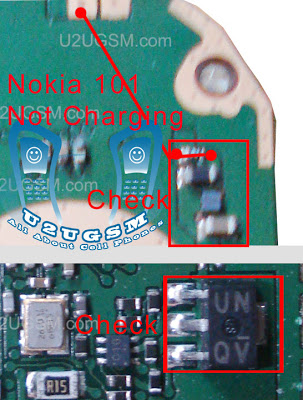Here is Log :
Selected model: E2652
Selected com port: COM4
Selected speed port: 921600
Phone must be OFF
Press * and connect phone by USB cable
Connecting to Device... OK
Sending preloader ... OK
Sending loader ... OK
Damping ... OK
Damping ... OK
Damping ... OK
Damping ... OK
Damping ... OK
Damping ... OK
Damping ... OK
Damping ... OK
Damping ... OK
Damping ... OK
Damping ... OK
Damping ... OK
Damping ... OK
Patch block
Patch block
Already patched SW
Erasing ... OK
Writing ... OK
After power on phone - connect to UART cable
Phone SN: RFBB887695
Deactivate MSL - OK
Calculated code kindly wait...
Decrypted time: 24 sec
This is zone 0
[PCK]:Enter this Along without sim #0141*9876# this is sim lock
[NCK]:Enter this Along without sim #0111*00000000# this is net lock
[SCK]:Enter this Along without sim #0121*00000000# this is CP lock
[SPCK]:Enter this Along without sim #0133*00000000# this is SP lock
[MCK]:Enter this Along without sim #0199*55519026# this is Master(freeze) code
Read info - ok
Elapsed time: 105 second* sw ver: 3.5.0029
Thanx to Z3X Team for this great work







 03:53
03:53
 SexyWallpapers
SexyWallpapers